Student Fees
The Student Fees section of your Student Centre shows a summary of your account and lets you to view details about your account by term, including:
- charges applied to your account
- payments made to your account
- how the payments were applied to the fees charged
Student Fees Quick-links
The Student Fees section of your Student Centre in MyServiceHub has three quick-links.
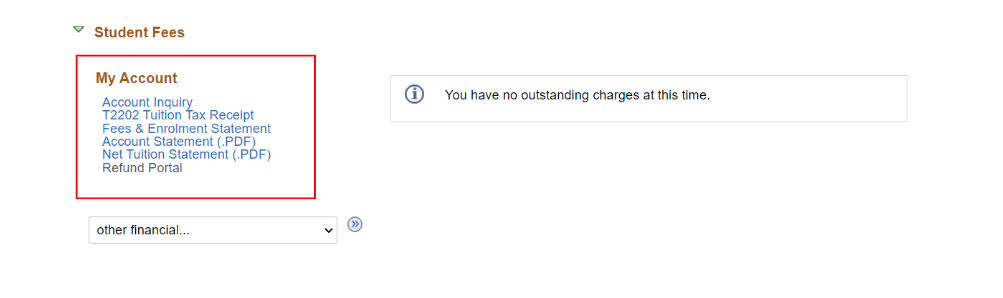
Account Inquiry
Use the Account Inquiry option to view the details of your account.
T2202 Inquiry
Select T2202 Tuition Tax Receipt to access a PDF copy of your T2202 tax slip when it is available at the end of February.
Fees & Enrolment Statement
Select Fees & Enrolment Statement option to generate a Fees & Enrolment Statement by term. If you require an official enrolment confirmation, you can request a Proof of Enrolment letter via the Request a Letter option in the Student Center on MyServiceHub.
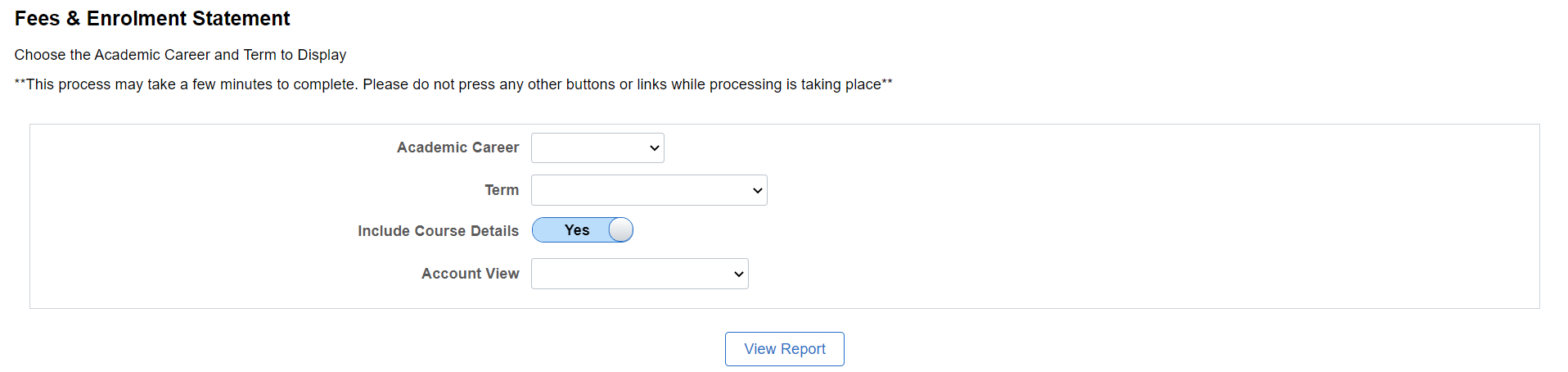
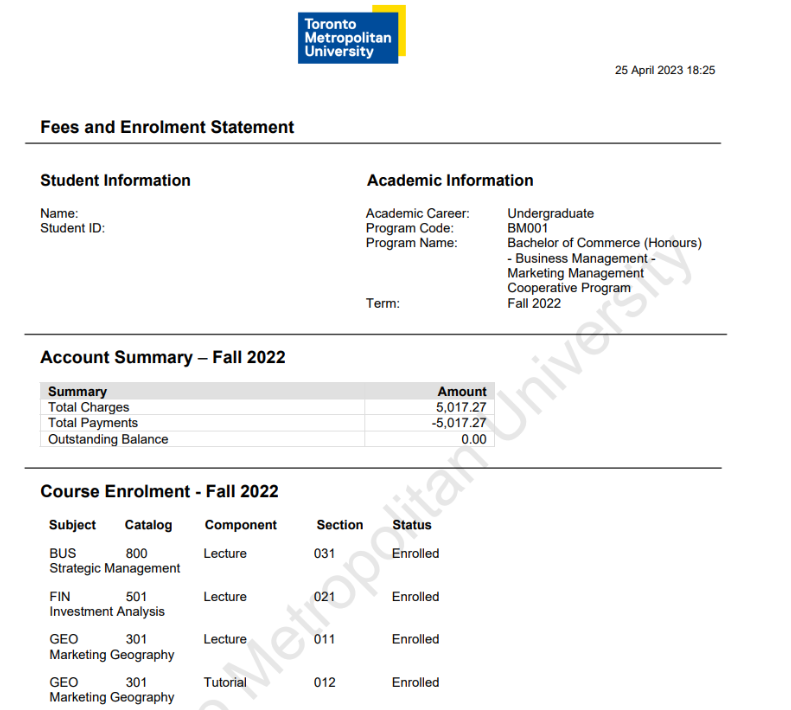
Note: If you are printing your T2202 tax slip or your Fees and Enrolment Statement, make sure that the pop-up blocker is turned off!
Other Financial Drop-Down
You can also use the "other financial..." drop-down to view the charges due on the account or payments made to the account.
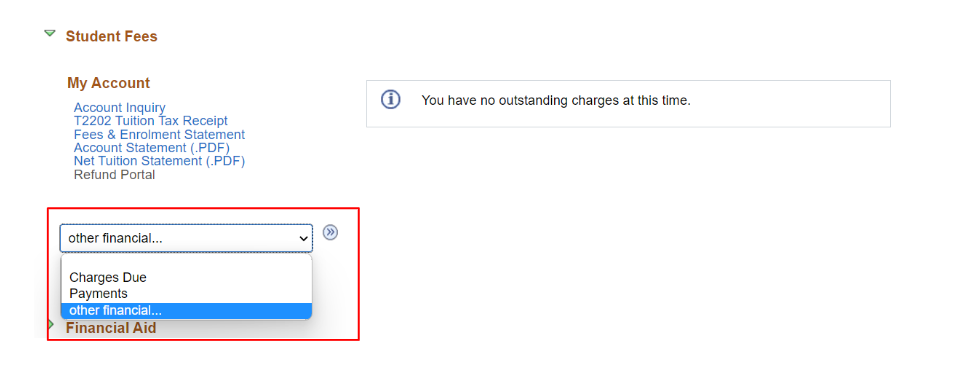
Just click an option and then click  to go to it.
to go to it.