Admissions
If you applied for admission on a TMU application form — a form outside of the Ontario Universities’ Application Centre (OUAC) — and you've been admitted, your Offer of Admission will show in the Admissions section of your MyServiceHub homepage.
You are required to accept or decline your offer. You can do this by selecting the Accept/Decline link in the Admissions section.
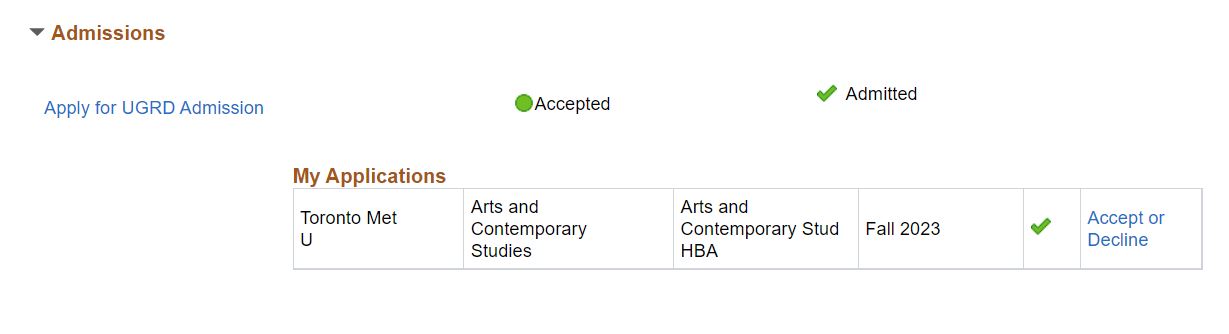
Read your Offer letter in the My Communications section of the MyServiceHub home page. It's important that you read and understand your Offer letter prior to accepting or declining it.
If you accept more than one Offer, only the latest accepted Offer will be valid.
If you have difficulties accepting or declining an Offer of Admission, or you have changed your decision to accept or decline, contact the ServiceHub for assistance.